HOW DO I REGISTER
HOW DO I REGISTER
FAQ ABOUT USING THE PROGRAM
FAQ ABOUT USING THE PROGRAM
HOW DO I REGISTER?
There are two ways of registering.
A. REGISTER THROUGH THE WEBSITE AND PAY THROUGH PAYFAST OR EFT:
This is recommended for parents or guardians who would like to keep track of the learner’s progress. Please note: The parent/guardian and learners each need their own email addresses.
THE PROCESS:
- Click on REGISTER on the homepage
- Select No to Do you have a voucher number?
STEP 1: PARENT/GUARDIAN DETAILS
- The parent/guardian’s email address will be their username and they choose their own password.
- Parent/Guardian do not have access to the lessons.
STEP 2: LEARNER DETAILS
- A parent can register up to 3 children.
- Please note: Each learner must have a unique email address different from that of the parent. If learners do not have an email address, they can sign up at Gmail, Yahoo, etc. for a free email address.
- The learner’s unique email address will be their username and they choose their own password.
STEP 3: SUMMARY
- In this step, you will see a summary of your registration details.
- Click next.
STEP 4: PAYMENT
YOU HAVE TWO PAYMENT OPTIONS.
- If you prefer Payfast, click on Proceed to Payfast which will re-direct you to the PAYFAST website. Payment can be done from a credit card or as a direct transfer from your bank.
- If you prefer to make an EFT payment, exit the website and email us at info@youcandoscience.co.za requesting our direct banking details. As soon as proof of payment is received, we will activate your subscription.
B. REGISTERING WITH A VOUCHER:
Vouchers can be purchased for own use by mature learners, or as a way to sponsor a learner. Using this method, only one email address is required. Payment is done directly to us via EFT or cash deposit at an FNB ATM.
THE PROCESS:
1. To purchase a voucher:
- Email info@youcandoscience.co.za stating your name, the type (1, 3, 6, 9, or 12 months) and a number of vouchers.
- We will email you our banking details.
- Make a payment and email us the proof of payment.
- We will send you the voucher number(s).
2. Registering with the voucher:
- Click on REGISTER on the homepage.
- Select Yes to Do you have a voucher number?
- Type in the voucher number and click Continue.
- Learner details: Note the learner’s email address will be their username and they choose their own password.
- Click on Voucher details. The system will check the validity of the voucher number and give you a summary of it.
- Click on Redeem Voucher. You will now be registered on the system and will have immediate access to all lessons.
HOW DO I RENEW MY SUBSCRIPTION?
A. IF YOU HAVE REGISTERED THROUGH THE WEBSITE AND PAID THROUGH PAYFAST/EFT ORIGINALLY:
For payfast payments:
- The parent signs into his/her account. Remember your email address is your username, and if you have forgotten your password, you can request a new one. Please note: The new password email might be in your SPAM or Junk Mail folder.
- Click on Renew Subscription
- Proceed to PayFast and complete the transaction.
- Send us an email to info@youcandoscience.co.za if you experience problems with this process.
For EFT payments:
- Email us at info@youcandoscience.co.za requesting our direct banking details.
- As soon as proof of payment is received, we will renew your subscription.
B. IF YOU ARE A VOUCHER USER:
- Email us at info@youcandoscience.co.za requesting our direct banking details.
- As soon as proof of payment is received, we will extend your voucher.
HOW DO I SELECT A LESSON?
- Click on Available Lessons
- Click on your Grade
- Click on the Section you require
- Click on the Topic you require
- Select what Lesson you want to do
HOW DO I COMPLETE A LESSON?
- Make sure you have a pen, workbook and calculator.
- Click the play button to start the video.
- After completing a video, study the Notes.
- Make a personal summary in your workbook.
- Test Yourself.
- Click on Answers and work through the detailed memorandum as another learning opportunity.
HOW DO I COMPLETE A TEST?
- For each question, you need to choose the correct answer from a list of options.
- At the end of the test, click Mark the Test.
- Tests are marked immediately and the score is given as a percentage.
- Questions are weighted, which means they do not all count the same number of marks.
- You can click on the Questions to see which ones you have answered correctly (green) and which ones you have answered incorrectly (red).
- After a test has been completed and marked, you can view the fully worked-out solutions.
- The score for each test is recorded in the Progress Report.
- If you have marked your test, but feel that you can do better, redo the lesson and/or test without looking at the answers.
WHAT IS THE PROGRESS REPORT?
- Each time you do a test, your result is recorded.
- Your latest result will appear at the top.
USEFUL TIPS:
- Always use a pen, workbook, and calculator when doing lessons and tests.
- It is best to use headphones when listening to lessons to improve concentration.
- It is best to view lessons in Full-Screen mode.
- Pause, rewind, and repeat lessons as often as you like.
- You may need to listen to some lessons more than once.
- Don’t believe that you cannot do Physical Science if you don’t get it right the first time!
- When doing tests, work out each answer using pen and paper.
- Never guess answers when doing tests.
- Study the worked-out answers carefully as this is an important part of the learning process.
- If there are words that you do not understand, use the Dictionary.
- Own summaries always help you to understand the work and remember it.
- Remember, science is about understanding the theory before you can solve a problem.
- You Can Do Science – just persevere!
WHAT MUST I DO IF A LESSON DOES NOT START?
- After selecting a lesson, the message “Lesson Loading . . .” will appear.
- Wait a few seconds and the lesson will appear.
- With slower internet connections this might take a little bit longer. In such cases, please be patient and wait for it to appear.
- We recommend you view the lessons in Full-Screen mode.
WHAT DO I DO IF I FIND AN ERROR?
- If you think that you have found an error, please report it to info@youcandoscience.co.za
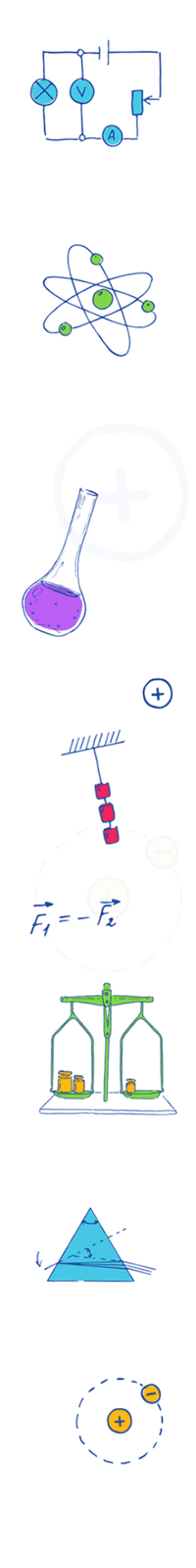
LET’S LEARN TOGETHER!
LET’S LEARN TOGETHER!
Get anytime access to all our video lessons, notes and tests.


